I’ll be honest — logging into an exchange used to feel like walking a tightrope. One wrong click and you could be staring at a drained account. That part still bugs me. But over the last several years of using Kraken and other platforms, I’ve learned a few simple routines that radically reduce risk. They aren’t glamorous. They’re doable. And they’re worth the tiny bit of friction.
Short version: treat your login like a high-security door. Lock it with a strong password, bolt it with two-factor authentication (2FA), and keep a second, offline key. Sounds obvious, right? Yet people skip one of those steps all the time. That’s how breaches happen.
Here’s what works for me — practical steps, real tradeoffs, and why some “convenient” options are actually liabilities. I use Kraken regularly, and these are habits I rely on. They’ll help you too.

Pick the right type of 2FA — then don’t half-do it
Two-factor authentication is non-negotiable. But not all 2FA is created equal. SMS is better than nothing, sure. But it’s also the weakest link because of SIM-swapping attacks and carrier-level vulnerabilities. If you want seriousness, move off SMS.
Authenticator apps (Authy, Google Authenticator, Microsoft Authenticator) are a solid middle ground: time-based one-time passwords (TOTP) that are harder to intercept. But they can still be copied if someone has access to your device or to cloud backups of the app.
Hardware security keys (FIDO2/WebAuthn devices like YubiKey) are the gold standard. They require physical possession and are phishing-resistant because they cryptographically bind to the exact origin you logged into. Seriously, if you care about real protection, this is the step that moves the needle most.
Practical setup order I recommend: use a hardware key for account login and withdrawal confirmations where Kraken supports it; keep an authenticator app as a backup; disable SMS unless you absolutely must rely on it for account recovery.
Password managers are not optional — they’re a force multiplier
Most folks have reused passwords across sites. I get it — remembering dozens of random strings is a pain. That’s exactly why a password manager exists. Use one. Period.
Good managers (1Password, Bitwarden, LastPass in its paid tiers) generate unique, long, complex passwords and autofill them securely. They also store recovery codes and notes in an encrypted vault. Make sure to protect your vault with a very strong master password and enable 2FA on the password manager itself.
Tip: turn on auto-lock and prefer local or zero-knowledge encryption. And keep a secure, offline backup of your master password/seed phrase — in a safe or a safety deposit box if the stakes justify it. Losing access to your manager is far less painful than losing your funds, but both are avoidable.
Account hygiene: small habits that prevent big losses
Check these regularly:
- Active 2FA devices — remove any you don’t recognize.
- Session activity — log out remote sessions and revoke remembered devices you don’t use.
- Authorized apps or API keys — rotate or revoke keys you no longer need; use read-only where possible.
Also, verify URLs. Phishing pages are viciously good now. If you ever doubt a login link, type kraken.com yourself or use a trusted bookmark. If you want a walkthrough of Kraken’s login specifics, see this guide: https://sites.google.com/walletcryptoextension.com/kraken-login/ — but always verify the page’s authenticity before entering credentials.
Backup strategies — think redundancy without making targets
Backups are tricky because they create another attack surface if handled poorly. My approach: one encrypted, synced backup of critical 2FA QR codes and recovery codes (stored in a password manager) plus one offline copy printed and locked away. For hardware keys, keep one spare in a separate secure location (not the same safe).
Don’t email recovery codes to yourself. Don’t screenshot 2FA seeds and leave them in a photo album. Those shortcuts are convenient and dangerous.
Common questions people actually ask
Is SMS 2FA okay if I don’t have a hardware key?
It’s okay as a stopgap but treat it as temporary. If an attacker targets you, SMS can be compromised. Move to an authenticator app, then to a hardware key if possible.
What if I lose my hardware key?
If you’ve stored recovery codes or a secondary 2FA method, use those. That’s why a secure backup is essential. If you lose everything, account recovery can be slow and sometimes manual — so don’t let it come to that.
Should I use the same password manager on all devices?
Yes, but secure it. Use a password manager that syncs securely and enable 2FA on it. Keep a local encrypted copy if you prefer more control. Balance convenience and the sensitivity of assets you protect.
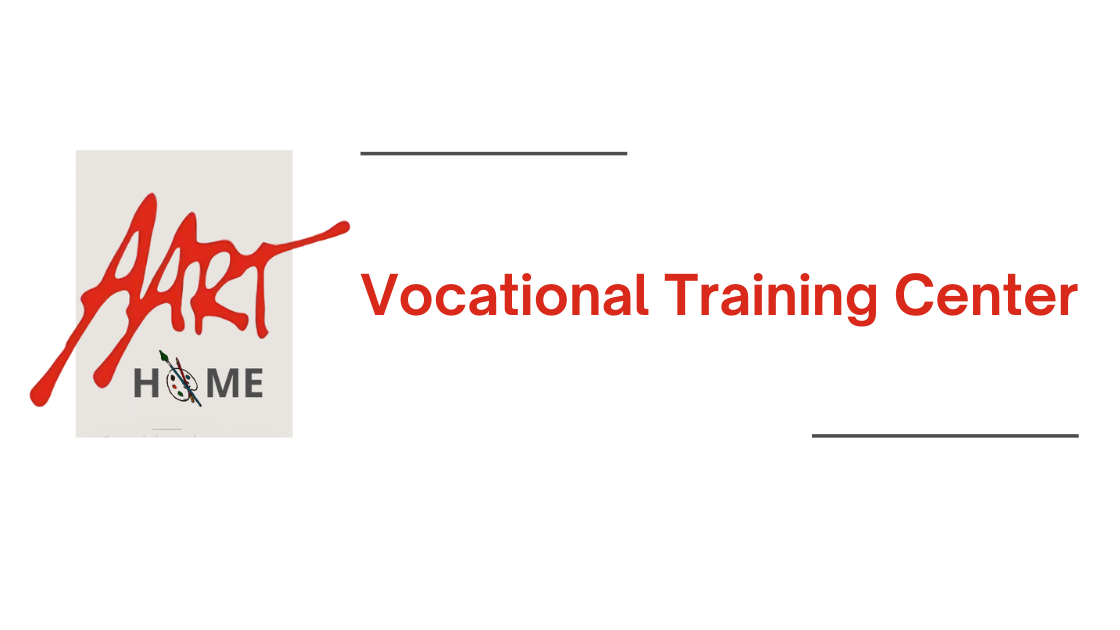


Recent Comments